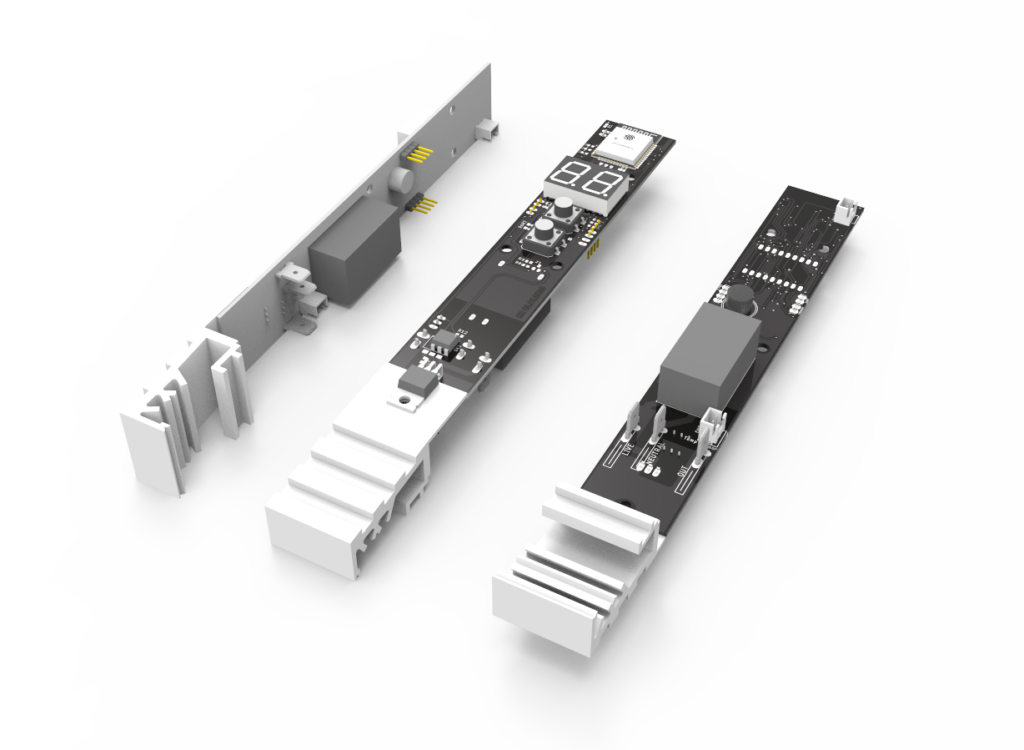Innovative. Genuine. Solutions.
INNGENSO is a registered trademark of Innentech.
The future begins with your next thought
Join the Green Movement! Equip your home with INNGENSO Smart Thermostat now and step into a sustainable, convenient future. Your eco-conscious journey starts with a single tap.
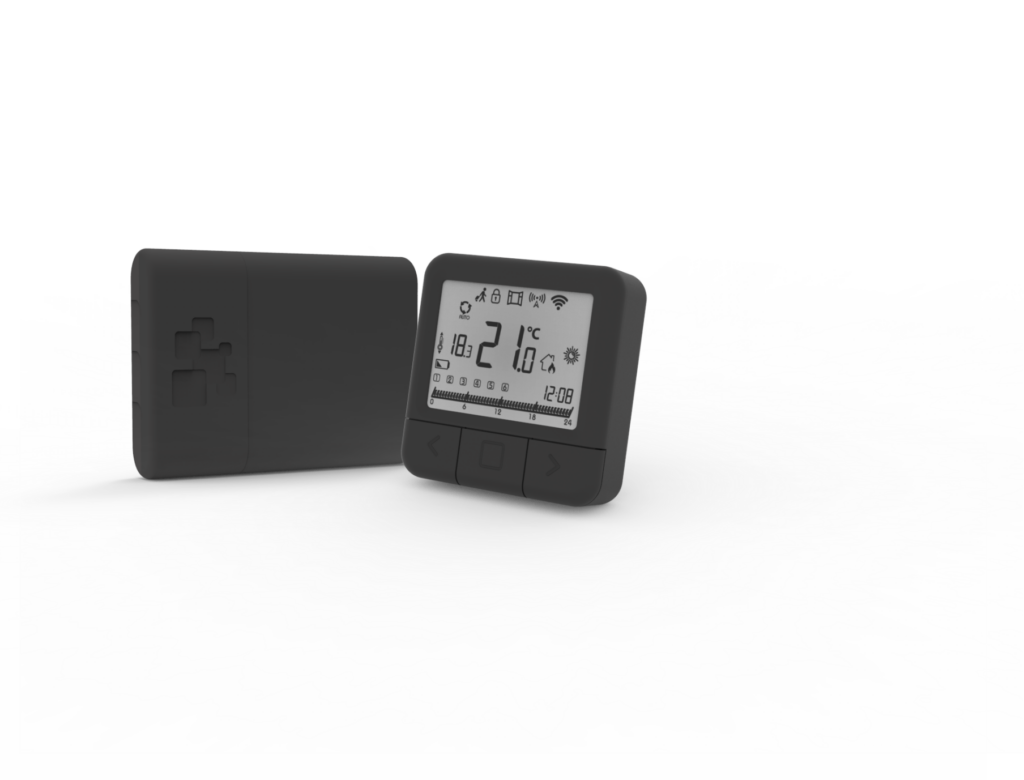
Embrace a Greener, Cost-Efficient Home Comfort Experience
Gift the homes of your customers the luxury of an intelligent system that doesn’t just ease your life but cares for the planet too.
Here’s how the tiny shift to our smart thermostat paves the way for a monumental impact:
Tailor-Made Comfort
Your preferences are unique, and the way you interact with your home should reflect that.
Adjust and set detailed parameters to define exactly how you want your Inngenso thermostat to manage your environment. From sensitivity to temperature shifts to unique schedule setups for different rooms – your comfort, your rules.
CO2 and Energy Cost Reduction
With each degree you optimize, you’re contributing to a larger cause – minimizing your carbon footprint. Our system ensures up to a 31% decrease in energy usage, directly reducing CO2 emissions and energy cost.
It’s not just about saving energy; it’s about pioneering the eco-revolution!
Connect and Integrate
Your smart home ecosystem is richer than you think. Inngenso’s Smart Thermostats seamlessly integrate with most home automation systems, giving you the flexibility to establish inter-device communication.
Sync with your smart lights, voice assistants, or home security system for a unified, smart living experience.








With INNGENSO home comfort becomes more than a standard experience
It’s a canvas for your imagination, catering to your every whim and fancy. Step into the future of personalized comfort today!





IT - 201
The simple entry into a world of wireless thermostats and replacement for your wired thermostats. The thermostat can be put onto the wall or on your bedside table and communicates with the receiver wirelessly. Control of the heating system works via the power relay or potential-free contact within the receiver.
- 7-Day Program
- Window-Open-Detection
- 230V relay or potential-free contact
Suitable for:
- Boilers, pellet stoves
- Electrical and infrared heating
- Floor heating
IT - WIFI V2
Manage your comfort from anywhere at any time. Via WiFi integration into your INNGENSO app you are in control of your heating preferences. Schedule different temperatures for different days and daytime. Your will be on holiday? No problem: “set and forget”. Heating systems control works via relay or potential-free contacts within the receiver as the actor. And yes, the IT WiFi can control your cooling system, too!
- No gateway needed: receiver with built-in WiFi chip, directly connectes to your local WiFi network
- 7-Day Program
- Holiday Mode
- Heating and Cooling
- 230V relay or potential-free contact
Suitable for:
- Boilers, pellet stoves
- Electrical and infrared heating
- Floor heating





IT - IRWIFI V2
Specially designed for Infrared heating panels, where several panels are controlled via common thermostat. Each of the receivers (max. 6) has overheat protection built in. Thanks to an “self-healing” network between the receivers, there is always a stable Internet connection in case the master “gateway” receiver loses connection. Within the INNGENSO app, multiple settings can be adjusted, and alarms received.
- Control of max. 6 receivers simultaneously
- Overheat protection in each receiver
- Window-open detection
- Holiday Mode
- 230V relay
Suitable for:
- Electrical and infrared heating
IT WIFI 24
Along with all the great features of the IT WiFi, our IT WiFi 24 is powered by 24V instead of 230V. In this way many the receiver can seamlessly be connected to the board supply of the heating system electronics without additional wiring or power supply.
- 24V supply integrated


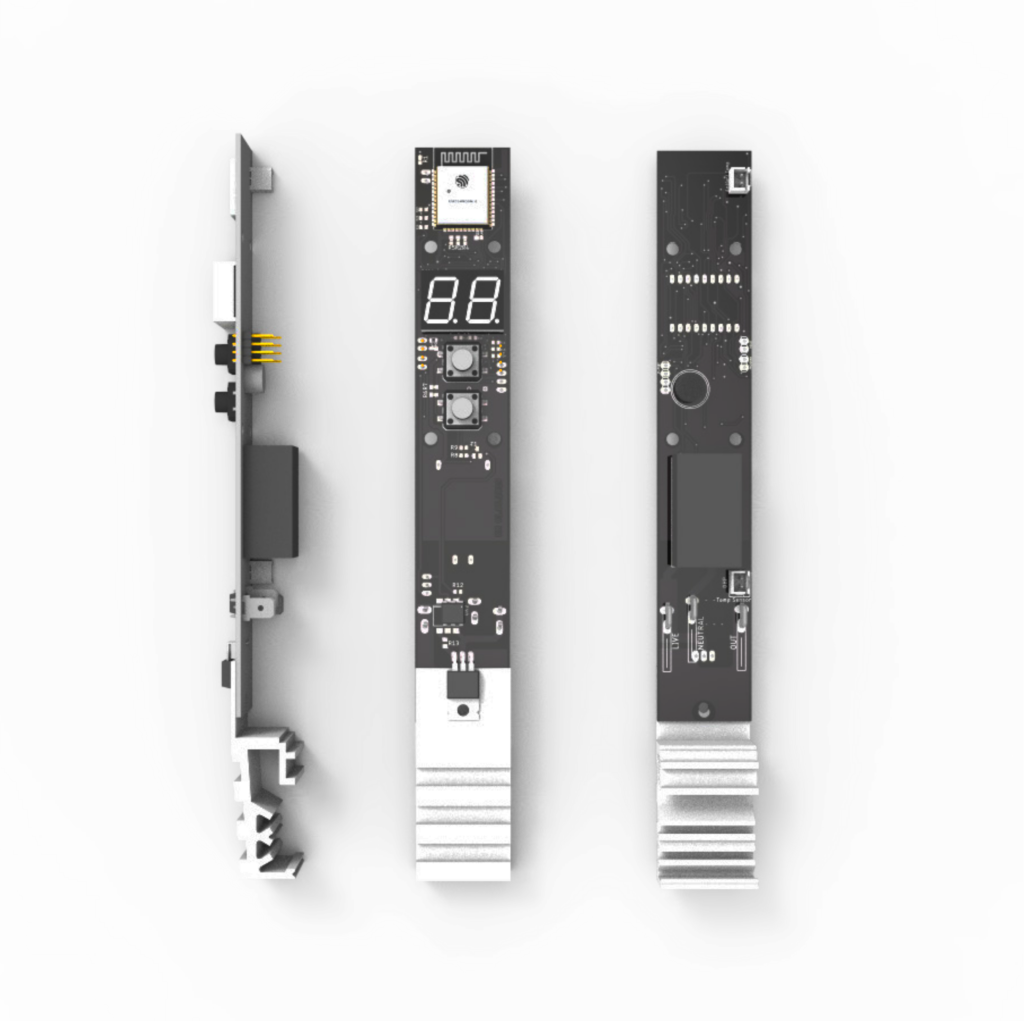

IT - 200
For heating system manufactures the IT 200, as integrated thermostat, provides the full flexibility: simple non-communicative, WiFi enabled or linked to an external hand-held thermostat. But in all the cases provides relevant functionalities such as 7-Days Program, Windows-Open-Detection or Frost Protection. As such, the IT 200 is the best solution for heating system manufacturers to provide best comfort to their customers and fullfil regulations, such as the ErP directive, at the same time.
- Integrated thermostat
- 7-Segment display
- Windows-Open-Detection, Frost Protection
- Flexible options: non-connected, WiFi enabled with/without external wireless thermostat
Suitable for:
- Electrical radiators
FAQ
Most frequent questions and answers
The receiver immediately turns off the heating. The heating can be switched on again via the mobile app by setting a temperature above 7.0 ° C or by moving the lever on the receiver first to OFF (down) and then ON (up), in the latter case the set temperature will be 35 ° C (visible from the app).
You can continue to use the product, probably rechargeable batteries have been fitted (these often have a lower voltage than non-rechargeable ones). With standard batteries, the system has been designed to operate between 2 and 5 seasons without having to change batteries. Obviously, with rechargeable batteries the duration is shorter: with rechargeable batteries it is advisable to plan a replacement or recharge of the batteries once a year before the heating season.
- Check that all the conditions for activating the heating are satisfied.
- Check that the receiver is firmly attached to the holder.
- Make sure the receiver is properly connected to the system heating.
- Make sure the thermostat is on. Use the side ON / OFF button.
- Check that the thermostat batteries are properly inserted into the battery compartment.
- Check the correct polarity of the batteries.
- Make sure the batteries are not dead.
- Make sure you have entered the 2.4 GHz WiFi network password correctly. If necessary, check with the “show password” option.
- Exit the smart config using the thermostat and the mobile app, then reopen it to try again.
- Make sure you have followed all the recommendations for the first installation presented on the app. The key points are:
- Phone and handset must be connected to the same WiFi network during the first installation.
- Many WiFi routers work on both the 2.4GHz and 5GHz bands, and two networks often have the same name. Go into the router settings to make them more easily distinguishable and make sure you connect phone and receiver at 2.4GHz.
- Normally the 2.4Ghz band has a wider range but of less power: by moving the router away and then slowly bringing it closer to the receiver, the first network received will normally be 2.4GHz.
If nothing is touched, the system returns to the same temperature set before the “black-out”. However, if communication with the thermostat is not established after 10 minutes, the heating will be switched off. In this case the heating can be switched on and controlled via the mobile app, by setting a temperature above 7.0 ° C or by moving the lever on the receiver first to OFF (down) and then ON (up), in the latter. case the set temperature will be 35 ° C (visible from the app).
- Turn the receiver on and off by moving the switch first towards the bottom (OFF) and then upwards (ON).
- Press the ON / OFF button on the thermostat to update the radio connection.
- Turn the thermostat off and on again. NOTE: For the first start-up and initial installation it is recommended to keep the thermostat and receiver close to each other.
E-mail: info@innentech.ch
 Customize your INNGENSO Thermostats with our new Product Configurator!
Customize your INNGENSO Thermostats with our new Product Configurator!